If you have recently upgraded your Xcode to 7.1 version, you will start getting cordova/CDVViewController.h file not founderror. You would be surprised that earlier build was working perfectly fine with Xcode 6.4 and Xcode 7.0
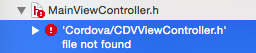
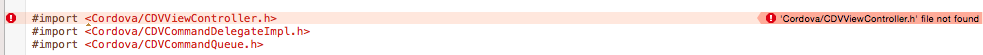
To fix this error follow these steps:
-
In Xcode
select the projectand go toBuild Settingsof the project and the Search forHeader Search Path
It will show you below shown screen.
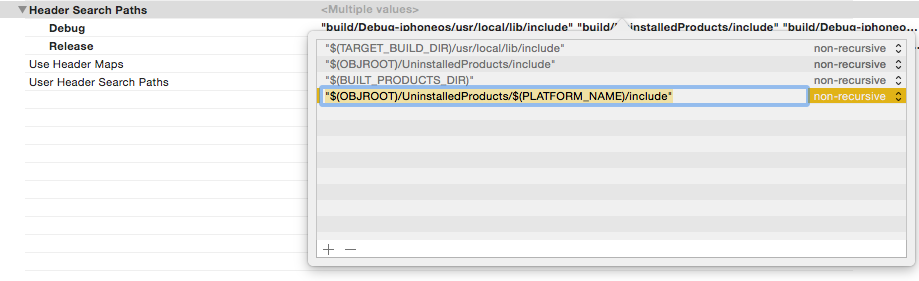
Double click on the
Multiple valuesrow and it will show you a list pop-up now add a new row to this list and add content$(OBJROOT)/UninstalledProducts/$(PLATFORM_NAME)/include
Then archive/build the app and you will see everything works fine.
-
If you want to add this content from
command lineinstead of directly adding it using XCODE IDE, then use command:xcodebuild HEADER_SEARCH_PATHS="\$(TARGET_BUILD_DIR)/usr/local/lib/include \$(OBJROOT)/UninstalledProducts/include \$(BUILT_PRODUCTS_DIR) \$(OBJROOT)/UninstalledProducts/$(PLATFORM_NAME)/include"
NOTE
Reason behind this issue is, release of new platforms like tvOS, there is an extra folder has been created to archive intermediates, namely a folder with the name of the os. earlier we had "$(OBJROOT)/UninstalledProducts/include" and now we should have "$(OBJROOT)/UninstalledProducts/$(PLATFORM_NAME)/include"
To make xcode 7.1 work we should have these both paths added to `HEADER_SEARCH_PATHS
`

