Are you planning to implement chat functionality in your app? If yes, then plenty of services are available, one of them is Azure Communication Service(ACS).
In early 2021, Microsoft released multiple APIs and SDKs under Azure Communication Service which supports various communication formats like chat, voice and video calls, SMS messaging, etc. The SDKs for these services are available for a wide range of platforms and languages.
Recently I worked with Azure Communication Services-Chat SDKs to add a real-time text chat feature to the Android application. This article mainly covers the code required for the Android chat app, the article on Azure Communication Service setup will guide you to create a communication resource on Azure portal. This communication resource will generate the connection string and endpoint, which are required in the client application to connect with ACS.
Before diving deep into the Android code implementation, let me walk you through the important ingredients required for the chat app.
The Main Ingredients Of The Chat App:
- SDKName: Azure chat SDK name i.e,
azure-communication-com.azure.android.communication.chat. - SDKVersion: The SDK version that you will be using. Get the latest versions from azure-communication-common and azure-communication-chat.
- ApplicationId: Unique ID of your application, it can be any string.
- EndPoint: Get it from the
resourceadded in the Azure portal (Resource -> Key). - UserAccessToken: Token required for the client application to authenticate and connect with ACS.
Chat SDK Terms:
- Thread id: Chat conversation happens in the unique chat threads, each conversation has a different
threadId. - Participants: Participants are different members who use the chat threads to send or receive messages.
Overview Of The Chat Architecture:
Chat architecture is divided into two parts:
- Trusted service: Trusted service is responsible for managing sessions, access tokens issuance to users, chat thread creation and, participants addition/removal. We need this service to connect to the ACS using the
connection string. - Client application: First, the client application connects to the trusted service to get an access token. The access token is needed to connect with the ACS. Once a trusted service creates a chat thread and adds participants, the client app uses the thread for sending messages.
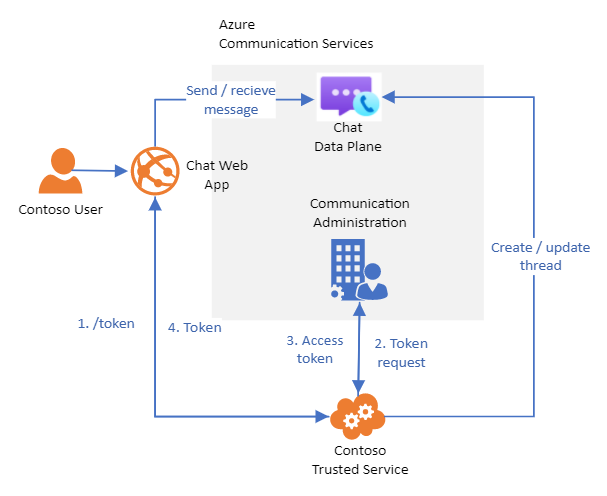
Setting Up The Android Chat App:
Let's see how the ACS-Chat SDK helped me to build the feature quickly in six simple steps.
- Add dependency:
Some mundane stuff, add ACS-Chat dependency in thebuild.gradle:
android {
...
packagingOptions {
exclude 'META-INF/DEPENDENCIES'
exclude 'META-INF/LICENSE'
exclude 'META-INF/license'
exclude 'META-INF/NOTICE'
exclude 'META-INF/notice'
exclude 'META-INF/ASL2.0'
exclude 'META-INF/*.md'
exclude 'META-INF/*.txt'
exclude 'META-INF/*.kotlin_module'
}
}
dependencies {
implementation 'com.azure.android:azure-communication-chat:1.1.0-beta.3'
implementation 'com.azure.android:azure-communication-common:1.0.1'
}2. Create ChatAsyncClient:ChatAsyncClient helps to create/get/delete chat threads, and subscribe to chat events. It requires applicationId, SDKName, SDKVersion, resourceUrl and userAccessToken to create an instance of ChatAsyncClient.
fun createChatAsyncClient() {
val chatAsyncClient: ChatAsyncClient = ChatClientBuilder()
.endpoint(resourceUrl)
.credential(CommunicationTokenCredential(userAccessToken))
.addPolicy(UserAgentPolicy(applicationId, sdkName, sdkVersion))
.buildAsyncClient()
}3. Get all messages:
To get all incoming or outgoing messages, we need to enable the real-time notification and register the handler to get a new message trigger. ChatAsyncClient helps to subscribe to different chat events.
fun receiveChatMessages() {
chatAsyncClient!!.startRealtimeNotifications(userAccessToken, context)
chatAsyncClient!!.addEventHandler(ChatEventType.CHAT_MESSAGE_RECEIVED) { payload: ChatEvent ->
val chatMessageReceivedEvent =
payload as ChatMessageReceivedEvent
if (!chatMessageReceivedEvent.senderDisplayName.trim { it <= ' ' }
.equals(userDisplayName, ignoreCase = true)) {
val nameAndMessage =
chatMessageReceivedEvent.senderDisplayName + ": " + chatMessageReceivedEvent.content
}
}
}4. Create ChatThreadAsyncClient:ChatThreadAsyncClient helps to send/receive/update/delete messages, send typing notifications/read receipts and add/remove/get users. It requires resourceUrl, threadId, and userAccessToken to create an instance.
fun createChatThreadAsyncClient() {
var chatThreadAsyncClient: ChatThreadAsyncClient = ChatThreadClientBuilder()
.endpoint(resourceUrl)
.credential(CommunicationTokenCredential(userAccessToken))
.chatThreadId(threadId)
.buildAsyncClient()
}5. Send a message:
We will use the ChatThreadAsyncClient to send the message to the particular user. SendChatMessageOptions class provides the options to set content, link attachments, add a display name, etc.
fun sendMessage(val messageContent: String) {
val chatMessageOptions = SendChatMessageOptions()
options.type = ChatMessageType.TEXT
options.content = messageContent
options.senderDisplayName = senderDisplayName
chatThreadAsyncClient!!.sendMessage(chatMessageOptions)
}6. Get all messages of the particular thread:
We can get the list of all messages posted on the particular thread with the help of ChatThreadAsyncClient.
fun getAllMessagesOfTheThread() {
val messagePagedAsyncStream = chatThreadAsyncClient!!.listMessages(ListChatMessagesOptions(), null)
messagePagedAsyncStream.forEach(object : AsyncStreamHandler<ChatMessage> {
override fun onNext(message: ChatMessage) {
val data = message.senderDisplayName.toString() + ": " + message.content.message
}
override fun onError(throwable: Throwable) {}
override fun onComplete() {}
})
}And we are done!
Is that all Azure Communication Service-Chat SDK provides?
No, the upcoming blog will talk about extended functionalities Chat SDK provides that include: code to share attachments, update/delete chat messages, add/remove participants from the thread, group chatting, create/delete chat threads, and send/receive read status, etc.
Stay tuned for more updates.
Refer to the demo application available on GitHub. I hope this article and demo application will help you to build an Android chat app using ACS.
References:

