Why does it matter to not send an email during development on local?
At times, while doing development we tend to send an email intentionally or unintentionally to verify the email functionality for a specific feature which intern could lead to getting bombarded with testing emails which is of no use.
Then it could be possible that the developer needed to reply on the same email saying,
“Please ignore the last mail as it was by mistakenly sent during testing on local”
The situation still could be handled with peace when the victim is the colleague of yours
-
What if ‘to’ recipient contains some team mailer group….
-
What if ‘to’ recipient contains the CEO’s mail id….

How do we avoid such scenario?
Well, my approach to this problem started with the exploration of various tools for setting up the local mailer environment of sorts which would be 💯 free of cost.
Came across quite a few open source tools like mailcatcher, papercut, FakeSMTP to configure local SMTP Mail exchange server.
After a while, revisited the problem and felt that I overlooked the problem. The problem is not to have our very own SMTP server.
Intentionally or unintentionally I would only need to view the final rendered email to verify mostly from, to, cc, subject, body and not the sending functionality, Then I put the pedal to the metal and explored 🔍 email-templates and soon realized that we could easily cater to our needs without having to use the external tool at all.
Implementation
The directory structure for reference
.
├── Mailer.js
├── index.js
├── package-lock.json
├── package.json
└── templates
└── body.pug
// Mailer.js
const Email = require("email-templates");
const isLocal = process.env.NODE_ENV === "development";
class Mailer {
static async send(message) {
try {
const { from, to, subject, data } = message;
// configure: template path and preview flag
const email = new Email({
views: { root: "./templates" },
preview: isLocal
});
if (isLocal) {
// mock the mail functionality
await email.send({
message: {
from,
to,
subject,
html: await email.render("body", data)
}
});
} else {
// send actual mail using any email services
}
} catch (error) {
console.error(error);
}
}
}
module.exports = Mailer;
// index.js
const Mailer = require("./Mailer");
const message = {
from: "sender@domain.com",
to: "receiver@domain.com",
subject: "Local mail testing",
data: { name: "world" }
};
Mailer.send(message)
.then(console.log)
.catch(console.error);
// body.pug
h1 Hello #{name}
📁Mailer.js
const email = new Email({
views: { root: “./templates” },
preview: isLocal
});
the configuration preview option available while instantiating the library which would enable or disable the email preview on a default browser
views option indicates the directory path( ./templates) where all your templates reside, using pug/jade(default and recommended by the email-templates) for this example
await email.send({
message: {
from,
to,
subject,
html: await email.render("/test", data)
}
});
Once the configuration is done, then use its send function specifying from to subject html property would render the view. Filename(./templates/test.pug will be picked up in this case) and the data will be injected in the template
📁index.js
const message = {
from: "sender@domain.com",
to: "receiver@domain.com",
subject: "Local mail testing",
data: { name: "world" }
};
Mailer.send(message);
Then you simply call the send function of Mailer.js as shown in index.js which will inject the name variable into the test.pug and render the email in a new tab.
Local mail snapshot for reference:
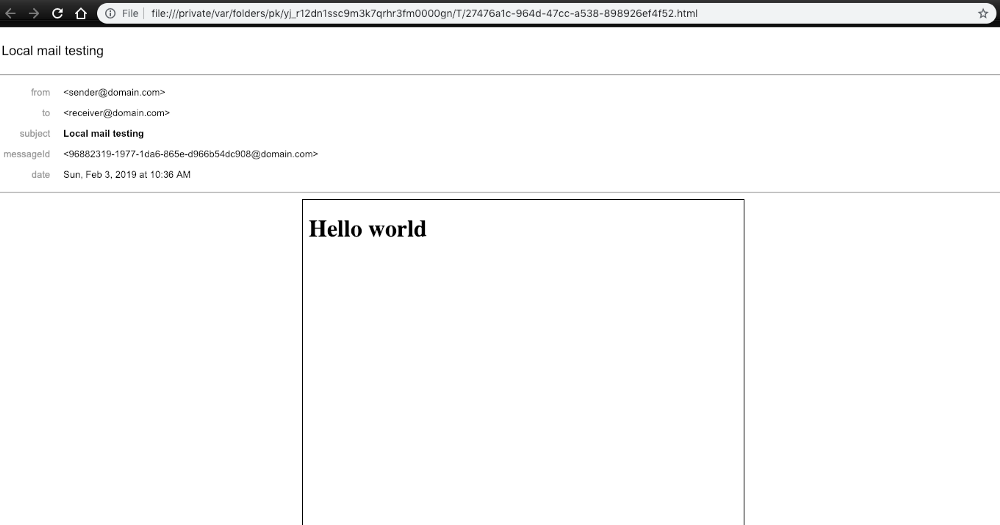
Did you know that you can preview the rendered mail before actually sending them before this? 🤔
I didn’t.
“So if you’re asking me what to do with all this knowledge you’re accumulating, I say… Pass it on…”
~ Professor Norman in Lucy (2014)

